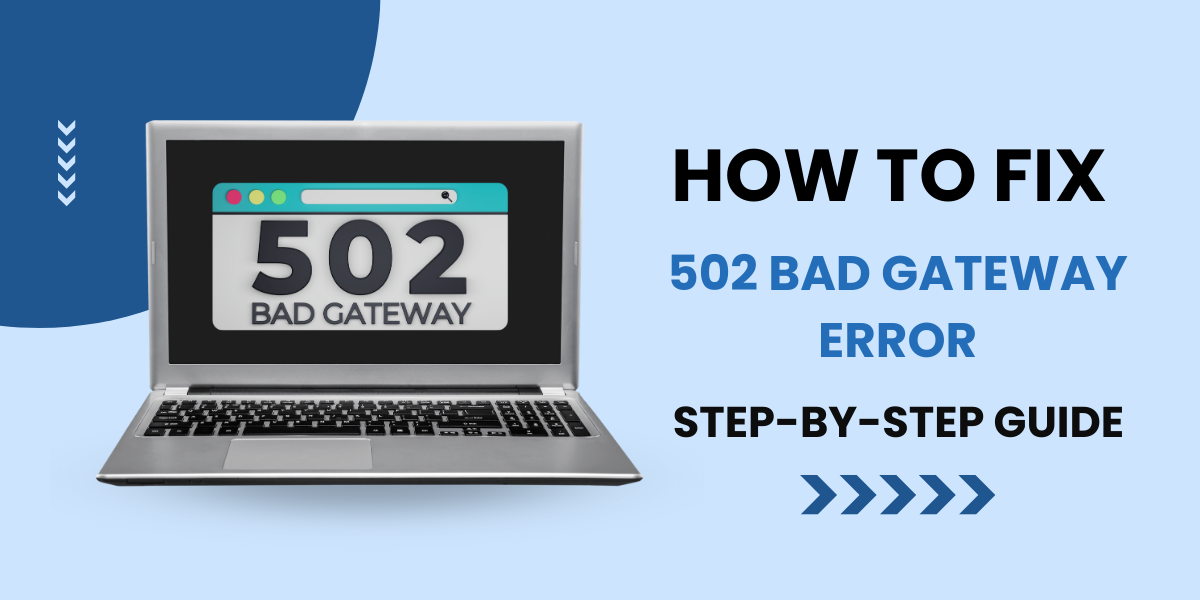
Explanation of the 502 Bad Gateway Error
The 502 Bad Gateway Errors is a usual HTTP code, signaling communication problems between servers. It happens when a gateway or proxy server, the go-between for a user’s browser and the website’s server, encounters an issue while processing a request.
- 502 Status Code: In the HTTP protocol, status codes in the 5xx series indicate server errors. The “502” is specifically assigned to the Bad Gateway Error, meaning the issue lies with the intermediary server’s inability to properly relay the client’s request to the origin server.
- Bad Gateway: The “Bad Gateway” part of the error code indicates that the gateway server has received a response that is not valid or is completely missing from the origin server. This often happens when the gateway server cannot establish a connection to the upstream server or encounters a problem while processing the response.
- Gateway or Proxy Server: This error is commonly associated with gateway or proxy servers that sit between clients and origin servers. These servers act as intermediaries to manage requests and responses. Nginx, Apache, and CDNs like Cloudflare are examples of software and services that often function as proxy servers.
- Root Causes: Factors Leading to a 502 Bad Gateway Error can be varied and complex. It may result from network issues, server overloads, misconfigurations in the gateway server, or the unavailability of the origin server. Identifying the precise cause requires in-depth technical diagnostics.
Importance of Understanding and Resolving This Error
- User Experience: The primary importance of understanding and resolving the 502 Bad Gateway Error is to ensure a positive user experience. This error frustrates users as it prevents them from accessing the content or services they want. Resolving the error promptly helps maintain user trust and engagement.
- Website Reliability: For website owners and administrators, resolving this error is crucial for maintaining the reliability of their online services. Frequent or prolonged 502 errors can deter visitors, impacting a website’s reputation and potential revenue.
- SEO Impact: Persistent 502 errors can harm a website’s SEO ranking. Search engines like Google may interpret such errors as a sign of an unreliable website, potentially lowering its search rankings.
- Operational Efficiency: Understanding and resolving this error is essential for IT and web operations teams. They need to monitor and troubleshoot server issues efficiently to minimize downtime and disruptions.
Causes of the 502 Bad Gateway Errors
- The 502 Bad Gateway Error is a common issue in web services and can be caused by various factors. It’s essential to understand these causes for effective error diagnosis and resolution. Here are some of the primary causes of the 502 Bad Gateway Errors:
- Server Overload: Server overload, often a key cause, occurs when servers receive too many requests, causing them to fail to respond to some, resulting in a 502 error.
- Network Issues: Network issues can interrupt server communication. These issues encompass DNS misconfigurations, routing problems, and firewall restrictions that impede the smooth flow of data.
- Server Downtime: If the origin server is temporarily offline or experiencing maintenance, it cannot respond to incoming requests, resulting in a 502 error.
- Proxy Server Misconfiguration: Misconfigurations in the proxy server can cause it to send invalid requests to the upstream server or mishandle responses, leading to the error.
- Timeouts: If a server’s response to a request is excessively delayed, the gateway server can cut the connection and send a 502 error to the client. This delay may result from slow database queries or application processing.
- Server Crashes: Sudden server crashes or failures can result in the inability to fulfill requests, triggering a 502 error.
- Security Measures: In some cases, security measures like firewalls, intrusion detection systems, or web application firewalls may block or interfere with requests, leading to a 502 error.
- Resource Exhaustion: Running low on server resources like memory, CPU, or bandwidth can hamper the server’s response, leading to the error.
- Content Delivery Networks (CDNs): CDNs are designed to improve website performance, but misconfigurations or issues within the CDN’s infrastructure can also lead to 502 errors.
- Software Bugs: Bugs or software glitches within the web server software, proxy server, or the application itself can result in erroneous responses and trigger the 502 error.
Troubleshooting and Resolving the 502 Bad Gateway Error: A Simple Guide
- Facing a 502 Bad Gateway Error while accessing a website or online service is frustrating. It signals server communication issues, but you can troubleshoot and fix it.
- Refresh the Page: Often, the 502 error is a transient issue. Start by simply refreshing the web page in your browser by clicking the refresh button or pressing F5. It’s possible that the problem was temporary, and reloading the page may resolve it.
- Check Your Internet Connection: Ensure that your internet connection is stable. An unreliable or slow connection can lead to connectivity problems and trigger the 502 error. If your connection is the culprit, resolving it may eliminate the error.
- Clear Browser Cache and Cookies: Clear your browser’s cache and cookies to resolve potential loading issues, and consult your browser’s settings or help documentation for specific instructions, as they may vary.
- Attempt with Another Browser: If the 502 error continues in one browser, test the website in another browser to identify any potential browser-specific issues.
- Wait and Try Again: Sometimes, the problem may originate from the server’s side, possibly due to maintenance or temporary issues. Waiting for a bit and then trying to access the website again might resolve the problem.
- Review Network and DNS Settings: DNS (Domain Name System) issues can contribute to 502 errors. Ensure your DNS settings are correctly configured. Experiment with different DNS servers to see if that resolves the problem.
- Contact the Website Administrator or Service Provider: If none of the previous steps resolve the issue, consider reaching out to the website administrator or the hosting service provider.
- Investigate Server Logs: If you can access server logs or error messages, explore them to gather more information about the 502 error. These logs commonly hold essential information, such as error codes, timestamps, and related error messages, which are invaluable for diagnosing the problem.
Avoiding the 502 Bad Gateway Error: Best Practices and Tips
Dealing with the 502 Bad Gateway Error can be frustrating, but it’s often preventable with best practices. Here’s a guide to prevent it.
- Optimize Server Performance:
- Regularly maintain your server. Keep it updated with the latest software patches and security fixes.
- Ensure your server has sufficient resources like CPU, memory, and bandwidth to handle incoming requests without overloading.
- Implement Load Balancing:
- Distribute incoming web traffic across multiple servers using load balancing. This ensures no single server gets overwhelmed, reducing the risk of 502 errors.
- Use Content Delivery Networks (CDNs):
- CDNs cache content in various locations, reducing the load on your origin server and minimizing the chances of a 502 error.
- Properly Configure Proxy Servers:
- Ensure your proxy servers are correctly configured. Misconfigurations can lead to errors. Regularly check and update the settings.
- Set Realistic Timeout Values:
- Configure timeout values on your server to ensure that it doesn’t give up on requests too quickly. Adequate timeout settings can prevent 502 errors caused by slow response times.
- Monitor Server Health:
- Use monitoring tools to keep an eye on your server’s health. These tools can alert you to issues before they result in errors.
- Redundancy and Failover:
- Implement redundancy and failover mechanisms to ensure service availability. If one server goes down, another can take over.
- Security Measures:
- Protect your server against security threats and DDoS attacks that may result in server overload and the 502 error.
- Content and Code Optimization:
- Optimize your website’s content and code to reduce the amount of data transmitted between servers. This can help minimize server load.
- Use Reliable DNS Providers:
- Choose a reputable DNS provider to ensure that DNS lookup errors don’t contribute to 502 errors.
- Stay Informed:
- Keep yourself updated on the latest best practices in server management, security, and web development to stay ahead of potential issues.

