The internal server error is a type of error and generally, 500 internal server error is very similar to all internet users. Solving error 500 internal server error look or feels like resolving a mystery that has no clues. User will not have a single idea of what is going on or why 500 internal server error appears to the website. User will not be getting any idea to fix 500 internal server error. We are guiding in this article how to fix and troubleshoot the 500 internal server error. Let’s go deeper in it.
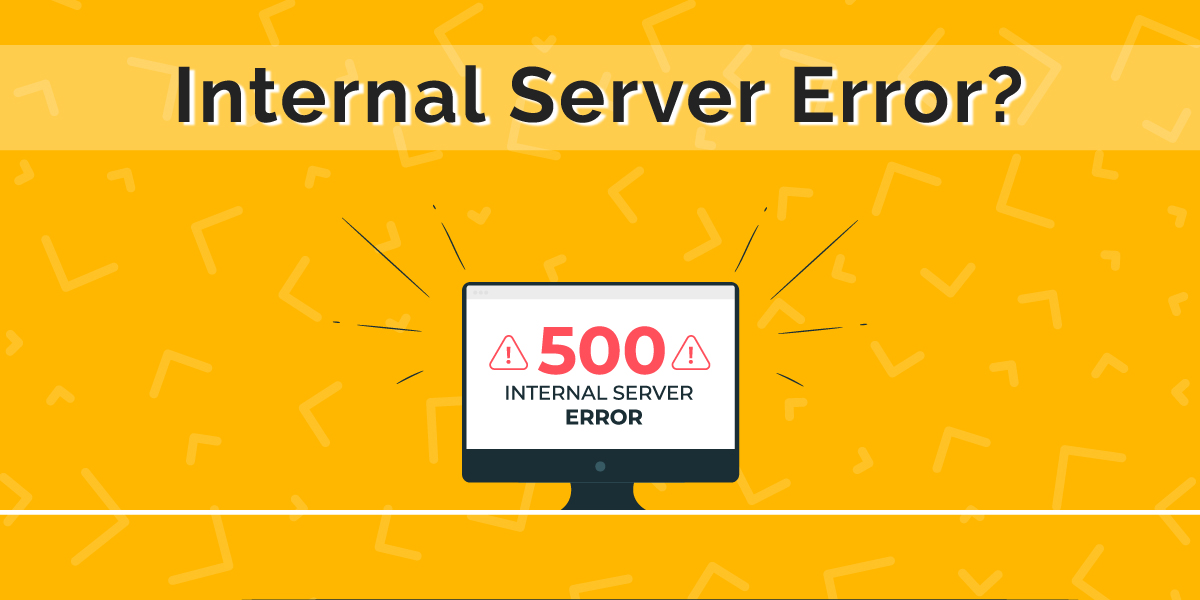
Internal Server error
What does an HTTP 500 internal server mean?
It meant that user web server is not responding to the query that the user has been sending to the webserver. At the time this error appears in front of the user then the user will see 500 internal server error written on the screen. Check out the image of 500 internal server error
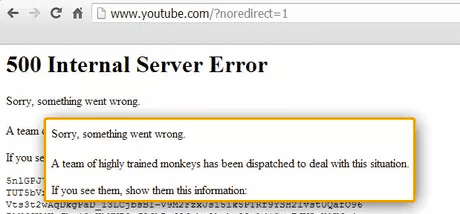
How to fix or troubleshoot internal server error?
It is very easy to troubleshoot internal server error from the web. Our technical excerpt suggests the best way to resolve this issue after doing a lot of research on it. If any user-facing 500 internal server error on the machine screen then the user needs to follow all the steps are given below.
Check .htaccess
This is the first step to check whether the .htaccess file is corrupted because most of the time this will happened only. We can also say that it is a common problem that has been occurred to many users. If your .htaccess file having something else name such as .htacess_old or any other then the user may rename that file into with the correct name i.e. .htaccess. This complete process can only be done with the help of using file transfer protocol (FTP). In this file user, will get all type of folder in this such as wp-content, wp-admin and wp-includes. After renaming your file user try to reload their website it starts working. But in some case user will not able to resolve this problem then the user must move towards the next step which is given below.
Increase the memory limit for PHP
As we know that in today world most of the website are going to be created on the wordpress platform. However, wordpress provides limited storage that will be in a small amount. User needs to follow these steps to troubleshoot this error.
- Create a blank text file called “php.ini“,
- Paste the following code: = 64MB memory;
- Save the file;
- Load / folder / wp-admin using FTP.
Reload core files
Till now the user will not able to resolve 500 internal server error then the user must reload all files which are present in the admin panel of the website. These files present in the folder wp-admin and wp-includes. Still user not able to resolve 500 internal server error then the user moves to the last step which is given below.
Look for your hosting provider
At last, if none of the methods works the user definitely contact the hosting provider. Maybe this 500 internal server error occurs from the backend. The main reason behind that is the user is not using a dedicated server. Users website present on the shared server. The hosting provider definitely look all server repots and able to resolve your query and also explain why this has been occurring.

