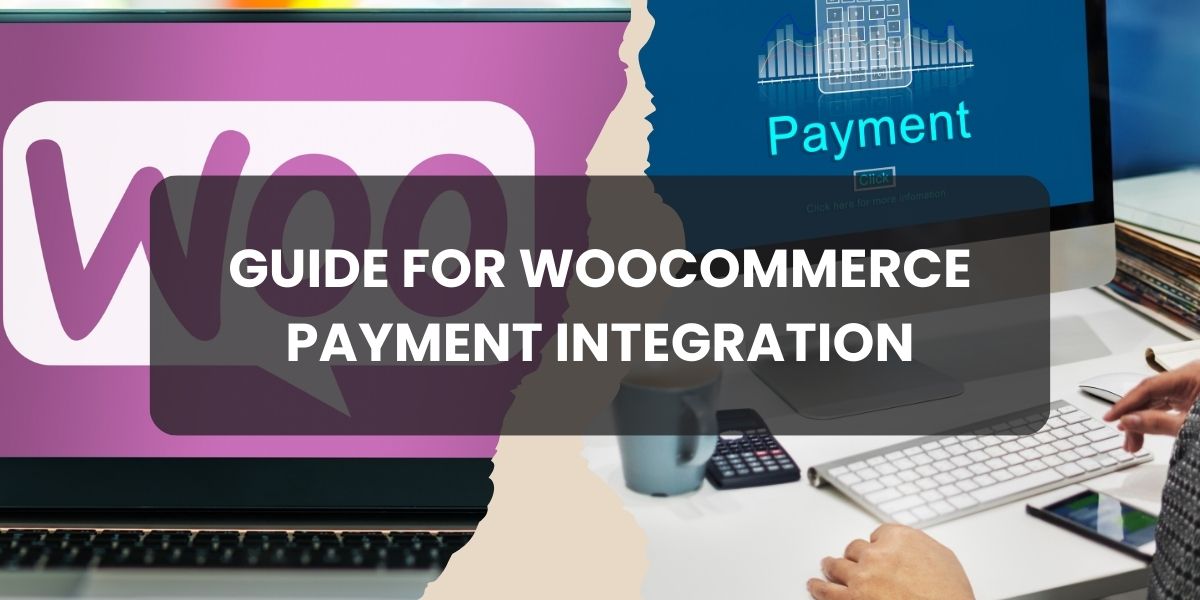
Table of Contents
- WooCommerce Payment Integration
- Options Available for WooCommerce Payment Integration
- Step-by-Step Guide to WooCommerce Payment Integration
- Enhancing User Experience with Seamless Payment Options
- Helping Common Issues in WooCommerce Payment Integration
- Conclusion For WooCommerce Payment Integration
Integrating a payment gateway into your WooCommerce site is not just an enhancement. It’s a necessity for facilitating seamless transactions and improving customer satisfaction. This guide aims to equip you with the essential knowledge and steps required for WooCommerce payment integration. And implement the most suitable payment gateway for your online store. By the end of this article, you’ll understand the pivotal roles these gateways play. How they can help you streamline operations and boost sales.
WooCommerce Payment Integration
A payment gateway serves as an intermediary between your WooCommerce store and. The payment processor that collects your customer’s payment. This system ensures that sensitive credit card information is processed safely and efficiently. Lowering the risk of fraud and ensuring that transactions run smoothly.
WooCommerce with WordPress:
WooCommerce is a sophisticated WordPress plugin that transforms any website into a strong e-commerce business. It’s meant to integrate perfectly with WordPress, with an easy-to-use interface.
Choosing the Right Gateway:
The choice of a payment gateway can significantly affect both your operations and the customer experience. It’s crucial to select a gateway that integrates smoothly with WooCommerce.
By believing these basics, you’re now prepared to explore them. The various payment gateways available and begin the integration process. The next sections will guide you through choosing a gateway. Integrating it, and ensuring it operates smoothly to provide a seamless customer experience.
Options Available for WooCommerce Payment Integration
When choosing a payment gateway for your WooCommerce site, you have a number of options to consider. Each gateway has distinct features, transaction fees, supported currencies, and geographic coverage. It is critical to assess these elements in light of your company’s needs and target audience.
Popular Payment Gateways:
Some of the most commonly used gateways include PayPal, Stripe, and Square. These platforms are renowned for their sureness, extensive woocommerce support network, and WooCommerce payment integration. They also support a broad range of currencies and countries, making them ideal for global commerce.
Factors to Consider:
Before making a decision, think about the transaction fees, payment options available. Such as credit cards, direct bank transfers, and e-wallets), and the setup process. To protect sensitive data, the gateway you choose should include security measures such as PCI-DSS compliance. Integrating a gateway that meets your company’s requirements will improve your site’s operation and client trust.
Step-by-Step Guide to WooCommerce Payment Integration
WooCommerce payment integration is a simple process. That can greatly improve your e-commerce business. Here’s how to get started:
Access WooCommerce Settings
Log in to your WordPress dashboard, then go to WooCommerce and select ‘Settings’. Then, select the ‘Payments’ option to view the available payment gateways.
Enable Your Preferred Gateway
WooCommerce comes with several built-in payment options. To enable a gateway, simply toggle it on. For additional gateways, you may need to install a plugin.
Configure the Gateway
After you have enabled your preferred payment gateway, click ‘Set up’. You will be taken to a form page where you can enter the API keys and other gateway-specific details. This step is critical to ensuring that the gateway communicates properly. For both WooCommerce and the payment processor.
Test the Payment Gateway
Before going live, test the payment gateway to confirm it functions properly. WooCommerce frequently provides a’sandbox’ or ‘test mode’ for this purpose. This feature allows you to mimic transactions without actually processing real money. This stage allows you to detect and resolve any issues before they affect your clients.
Go Live:
Once testing is completed, and you are confident that everything is in order. Switch the gateway from test mode to live mode. This will begin processing the real paths received by your customers.
Monitor Transactions:
Check the transaction logs in your WooCommerce dashboard on a regular basis. See which transactions were successful and which failed. This monitoring will allow you to rapidly identify and resolve any issues that may develop.
Enhancing User Experience with Seamless Payment Options
To ensure that your WooCommerce store offers a notable user experience. The payment process should be as seamless and user-friendly as possible. Here are some tips to improve the payment experience:
Simplify the Checkout Process
Reduce the number of steps required to complete a purchase. Cart abandonment is a possible outcome of a complex process. Offer a guest checkout option for people who do not wish to register an account.
Provide Multiple Payment Methods
Customers have different preferences. By offering a range of payment options. You may reach a larger audience and increase the likelihood of conversion. Make sure your payment gateway accepts popular methods. Which includes credit cards, PayPal, and other local options relevant to your target market.
Ensure Mobile Accord
With an increasing number of transactions taking place on mobile devices,. Make sure your payment process is optimized for mobile consumers. A flexible design and easy navigation are essential for keeping mobile users engaged.
Use Trust Signals
Display security badges and use SSL encryption to reassure customers that their transactions are secure. Trust signals can seriously enhance the perceived sureness of your store.
By implementing these strategies, you not only complete the integration of your payment gateway,. It also creates a streamlined and secure environment that enhances customer satisfaction and trust. These improvements can lead to higher sales and a loyal customer base.
Helping Common Issues in WooCommerce Payment Integration
Even with thorough setup and testing, there may be some issues with your WooCommerce payment gateway integration. Being prepared to troubleshoot typical difficulties can aid in the dependability and efficiency of your transaction process. Here are some common difficulties and solutions:
Transaction Failures: If transactions are consistently failing, check for incorrect settings in your payment gateway form. Ensure that API keys and account details are entered correctly and that there are no restrictions placed on the account that could affect transaction processing.
Payment Gateway Not Displaying: If the payment gateway does not appear as an option during checkout, make sure it is enabled in the WooCommerce settings. Check for compatibility concerns with other plugins and the theme you’re using.
Slow Transaction Processing: Slow processing can turn off customers. If transactions are taking too long, check with your payment gateway provider to see if the problem is on their end. Optimizing your website’s performance and examining server resources can also be beneficial.
Security Warnings: Security difficulties can develop if your website’s SSL certificate is not correctly configured or has expired. Make sure your site uses HTTPS and renews any expired certificates.
By quickly addressing these common concerns, you can provide your customers with a smooth and secure purchasing experience.
Conclusion For WooCommerce Payment Integration
Adding a payment gateway to your WooCommerce site is an important step towards building a successful online store. Not only does it make transactions more safe and efficient, but it also increases client trust and satisfaction. Throughout this article, we’ve discussed the necessity of choosing the right gateway, configuring it effectively, and ensuring a smooth user experience.
Remember that extensive testing and constant monitoring are essential for a successful payment gateway connection, allowing you to respond to any new obstacles or consuwell-equipped By following the procedures provided in this tutorial, you will be well equipped to select and integrate a payment gateway that will support your business goals while also meeting your consumers’ expectations.
We urge that you study these instructions on a frequent basis and stay current on the latest WooCommerce and payment gateway technology in order to continuously optimize your e-commerce strategy. With the right plan, your online store will not only attract customers, but also keep them coming back.

