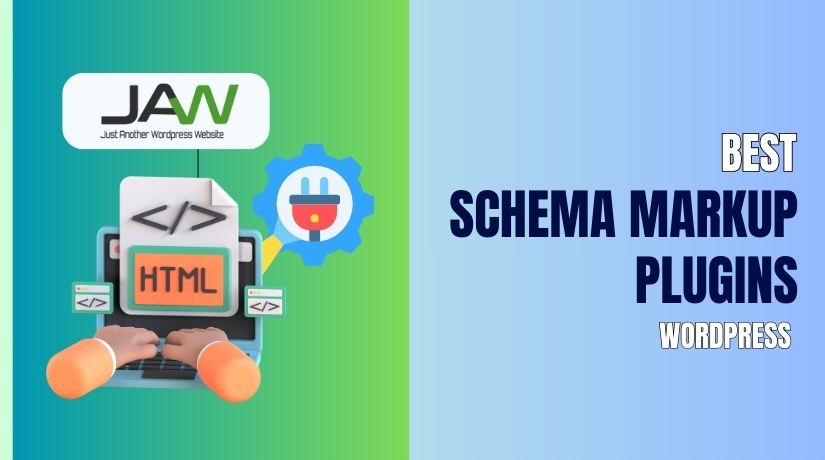
Table of Contents
- Advantages of Integrating WordPress with Schema Markup
- How to Choose the Best Schema Markup Plugin?
- Best Schema Markup Plugins for WordPress
- How to Add Schema Markup to WordPress?
- Conclusion
Using schema markup improves search engines’ understanding of your website’s content. By including information like ratings and pricing, it enhances search results. Users may discover pertinent content faster and with greater visibility as a consequence.
You might improve your SEO ranks by using structured data markup. As a result, rich snippets are more likely to show up in search results. Rich snippets improve the look and clickability of your webpages.
Schema markup is difficult for most people to manually code. In this case, schema markup WordPress plugins might be helpful. These tools install schema automatically and don’t require any technical knowledge.
What is Schema Markup?
One type of structured data markup is schema markup. Search engines may display more information in search results more easily as a consequence. Examples include star ratings, event dates, product prices, and frequently asked questions.
Search engines that use schema markup include Google, Bing, and Yahoo. It raises a website’s visibility in search engine rankings. Your website may receive more visits and visitors as a result of this.
Different kinds of schema markup are used for different kinds of material.
- Review Schema – shows star ratings and reviews from users.
- Product Schema – Displays prices, availability, and product details.
- FAQ Schema – Highlights the queries and responses found in search results.
- Recipe Schema – Displays ratings, ingredients, and cooking time.
- Event Schema – Provides a list of times, places, and available tickets.
To manually add a schema, you need to know how to code. The majority of individuals utilize a schema markup tool or plugin for this reason. The procedure is quick and easy with a WordPress schema markup plugin or WorsPress support.
Advantages of Integrating WordPress with Schema Markup
Improves SEO Rankings
When your material is structured with schema markup, search engines can comprehend it more easily. Rich snippets are more likely to appear in search results. Rich snippets set your website apart from the competition’s. Both ranks and click-through rates (CTR) are improved.
Increases Visibility in Search Results
Structured data is highlighted by search engines in a unique way. Users will find your website more appealing as a result. Prices, FAQs, and ratings draw more attention to a page. Better traffic and more clicks are the results of increased attention.
Enhances User Experience
Because structured data rapidly offers important facts, users find it useful. Product schema, for instance, displays pricing prior to clicking. Cooking time is shown immediately in search results thanks to recipe schema. Users may make judgments more quickly with the aid of quick information.
Boosts Website Credibility
Websites with structured data markup look more professional and trustworthy. Users prefer pages that offer clear and organized details. This can increase conversions for businesses and online stores.
Helps Voice Search Optimization
Voice search on Google and Alexa is now widely used. Schema markup improves search engine results. Voice results are more likely to display a structured page.
How to Choose the Best Schema Markup Plugin?
Ease of Use
An excellent schema markup A WordPress plugin should be easy to set up. It shouldn’t require coding knowledge for novices to use. Select a plugin that offers automatic setup and is user-friendly.
Supported Schema Types
Not all structured data markup types are supported by all plugins. Pick one based on your requirements. Choose an eCommerce plugin that supports Product Schema. Perhaps the FAQ Schema is more crucial if you have a blog.
Performance & Speed
Plugins should not slow down your website. A lightweight schema markup tool keeps your site fast. Slow sites harm SEO and increase bounce rates.
Compatibility with SEO Plugins
If you use Yoast SEO or Rank Math, make sure the plugin works with them. Certain schema plugins contain SEO tools. Both structured data and SEO administration are made easier as a result.
Free vs. Paid Plugins
There are a lot of free schema markup WordPress plugins available. The most basic schema types, such as articles, reviews, and frequently asked questions, are among them. Premium plugins enable advanced automation and more capabilities. Sort based on your requirements and financial constraints.
Best Schema Markup Plugins for WordPress
Schema markup WordPress plugins are widely accessible. Based on features, usability, and performance, the top ones are listed below.
Schema & Structured Data for WP & AMP
More than 35 schema kinds, including reviews and FAQs, are supported by this plugin. It enhances webpage performance and integrates nicely with Google AMP. Without knowing any code, users may alter schema settings. There are basic schema types in the free version. The premium edition has more sophisticated features.
Pros:
✔ Supports many schema types
✔ Works with AMP websites
✔ Easy to set up
Cons:
✖ Some features require a paid plan
✖ May need extra settings for SEO plugins
Rank Math SEO
Rank Math is a well-known tool for SEO and schema markup. It contains features for marking up structured data built right in. Installing extra plugins is not required for users to add schema. FAQ, recipe, and product schemas are supported.
Pros:
✔ All-in-one SEO and schema tool
✔ Free version includes many schema types
✔ Easy integration with WordPress
Cons:
✖ Advanced features need a premium plan
✖ Can be complex for beginners
Schema Pro
A paid plugin for experienced users is Schema Pro. It provides schema markup for various content kinds automatically. Schema may be applied by users to several pages simultaneously. It integrates nicely with Rank Math and Yoast SEO.
Pros:
✔ Automates schema markup
✔ Supports various schema types
✔ Works with SEO plugins
Cons:
✖ No free version
✖ More expensive than other plugins
WP SEO Structured Data Schema
This is a really easy-to-use plugin for beginners. Schema markup is helpful for reviews, articles, and local businesses. Basic schema types are available in the free version. The pro version offers extra features.
Pros:
✔ Easy to use for beginners
✔ Supports local business schema
✔ Free version available
Cons:
✖ Limited schema types in the free plan
✖ Basic design compared to other plugins
Yoast SEO (with Schema Markup Features)
Basic WordPress tools for schema markup are included in Yoast SEO. News websites and blogs benefit greatly from it. Users’ SEO settings allow them to automatically upload schema. It does not, however, allow sophisticated schema types such as Product Schema.
Pros:
✔ Popular SEO plugin with built-in schema
✔ Great for blogs and articles
✔ Simple setup
Cons:
✖ Limited schema types
✖ Not ideal for eCommerce websites
How to Add Schema Markup to WordPress?
With the correct plugin, adding schema markup to WordPress is simple. To set it up, simply follow these steps.
Step 1: Set up a Plugin for Schema Markup
- Click on Plugins in your WordPress dashboard.
- Select Add New and search for a schema markup tool.
- Choose a plugin like Rank Math, Schema Pro, or Yoast SEO.
- Selecting Install Now will activate the plugin.
Step 2: Configure the Schema Plugin
- From the WordPress menu, select the plugin settings.
- Select the structured data markup type you need (FAQ, Review, Product).
- Type in the relevant data, such as the product name or the FAQ’s content.
- Save your changes.
Step 3: Add Schema Markup to a Page or Post
- To include schema markup, open the page or post.
- Scroll down to find the Schema settings in the editor.
- Enter the required data and select the schema type.
- Click Update to save the changes.
Step 4: Test Your Schema Markup
- Go to Google’s Rich Results Test tool.
- Enter the URL of the page with structured data markup.
- Click the Test URL to look for any mistakes.
- Fix any issues and test again to ensure correct implementation.
Conclusion
Schema markup is important for SEO and better search results. It helps websites show rich snippets, increasing clicks and traffic.
It is simple to use a schema markup WordPress plugin. Yoast SEO, Schema Pro, and Rank Math are some of the tools that automate schema configuration. In addition to saving time, they raise search engine rankings.
Yoast SEO is an easy pick if you manage a blog. Schema Pro or Rank Math are better choices for more complex schema. Depending on your demands, pick the appropriate schema markup tool.
Adding structured data markup improves SEO, visibility, and user experience. Start using a schema plugin today for better results!

