
WordPress is widely accepted by business owners all across the globe. You can easily sell your stuff or create your site with no manuals, codes, or limits. But the main problem arises when one has to go deal with the errors.
Out of all the errors, the WordPress 404 Error is the most harmless one. But this type of error is frustrating for you and your site visitors. It is an indicator that it is high time for changes to your website.
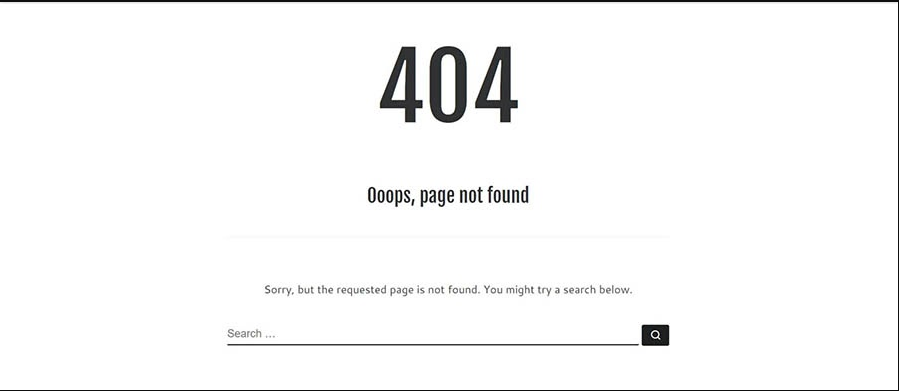
WordPress 404 Error: An overview
WordPress 404 Error simply denotes that the browser cannot figure out the page that you were trying to approach. Now, you may not see the exact message. It will vary on different browsers. Technically, you may find messages like “page not found” or “404”.
Let us understand this more simply!!Suppose a visitor wants to visit a website. The browser will initiate the web server’s request. In return, it receives data. This encloses things termed “HTTP header.” It includes HTTP status codes. This will give you an explanation about the request status.
It operates perfectly most of the time. And in most cases, you will not see an HTTP status code. So, if there is any error, you will see a pop message with the HTTP status code. It indicates that there is particular trouble in the whole process.
Some common reasons for this message:-
- An issue in the settings of your DNS
For instance, you updated any DNS information. Now, these changes are not fully propagated. Your screen will display a pop-up message that states error 404 WordPress.
- Issues with the permalink structure
It arises because of a corrupted, broken, and missing .htaccess file. The components of WordPress like themes and plugins can also create issues.
- Cache problems
The browser may cache the page that you were accessing. Your page will not be found and hence your visitors will see WordPress 404 Error.
Why does WordPress 404 Error matter?
WordPress 404 Error poses numerous problems. It can simply prevent you from accessing the pages. It will develop a poor UX.
If you see errors on your website and do resolve them quickly, then you may turn away your users. The worst scenario is you may lose them to your competitors.
WordPress 404 Error will also impact your SEO. The search engine generally does not index the page that shows a 404. It will think that your website does not exist.
I am text block. Click edit button to change this text. Lorem ipsum dolor sit amet, consectetur adipiscing elit. Ut elit tellus, luctus nec ullamcorper mattis, pulvinar dapibus leo.
Different types of WordPress 404 Error
Error messages are displayed in different ways in different browsers (as mentioned earlier). They are:-
- HTTP Error 404
- Page Not Found
- Error 404 Not Found
- Error 404
- Not Found
- 404 Not Found
- The requested URL was not found on this server, etc.
There are numerous websites that build their own custom 404 Error page. While there are others that do not include custom WordPress 404 Error by default. This is
the reason why maybe you might not have stumbled around these types of messages.
Nowadays, numerous websites play around and display it in a more creative and funny way.
How can you monitor WordPress 404 Error in the future?
You must pay close attention to which request, error 404 WordPress displays. Follow the following steps:-
Look for the broken links that send users to a non-existent resource. It could be an external or internal link from other sites. For instance, you can use GTmetrix. Ensure that you do your best to fix all the broken links to your website.
You need to see the pages where Google is facing trouble to crawl. Then you must find the reason why Google is crawling to a page that is not existing. Make sure to set up the redirect because it is essential.
Option#1: Through Google Analytics
You can track WordPress 404 Error and set custom reports by using Google Analytics.
Option #2: Through WordPress Plugin
You can easily manage 404 errors and 301 directories. You can easily tidy up the loose ends and reduce the errors. It will also help to increase the ranking of your website.
Option #3: Through Third-Party Audit Tool
You can choose from third-party tools from the internet.
One can easily track the error 404 WordPress that Google crawlers might encounter. You do not have to take support of any third-party plugin or scan the website. One can easily find it via Google bots.
How can you fix the error 404 WordPress?
- Updating the Permalinks
Permalink issues will be one of the major reasons for HTTP error 404 WordPress. You can update it to fix this. Visit “Settings” and click “Permalinks”. Next, you need to tap “Save Changes”.
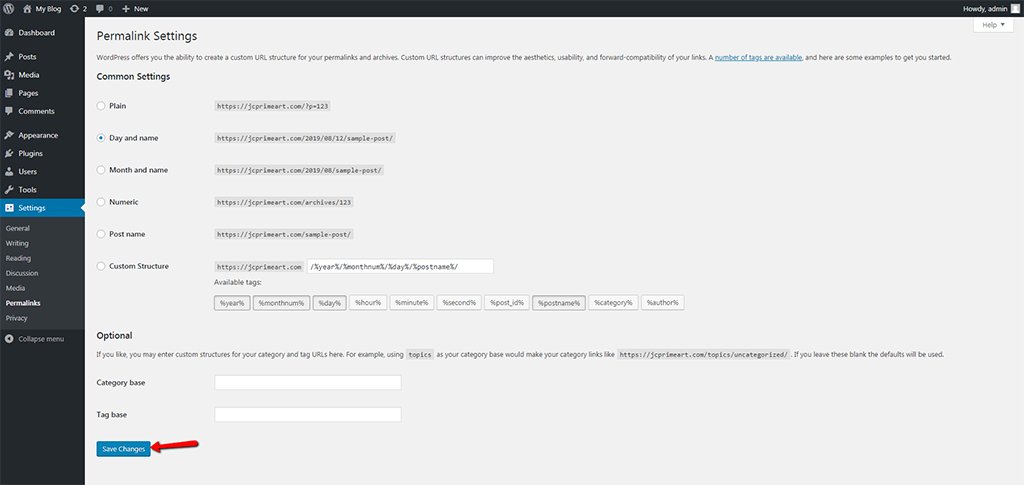
It will update the settings of the permalinks. It will also flush out the rewrite rules.
Fix the HTTP error 404 WordPress via Debugging
You need to disable the plugins that develop personalized permalinks or handle the redirection. If this did not provide you with a relevant solution, then use the debugger. It will view and confirm the rewrite array. It will update whether your URL is in its place or not.
To check this, Install the “Debug This” plugin. It will assist you to view the rewrite array in your WordPress.
After the installation makes sure to activate this plugin. For this visit your WordPress site.
Go to the “Homepage” and click “Admin Bar”. Next, you need to tap the option “Debug This”. Hover your mouse over to the “Query”, click it. Choose “Rewrites”.
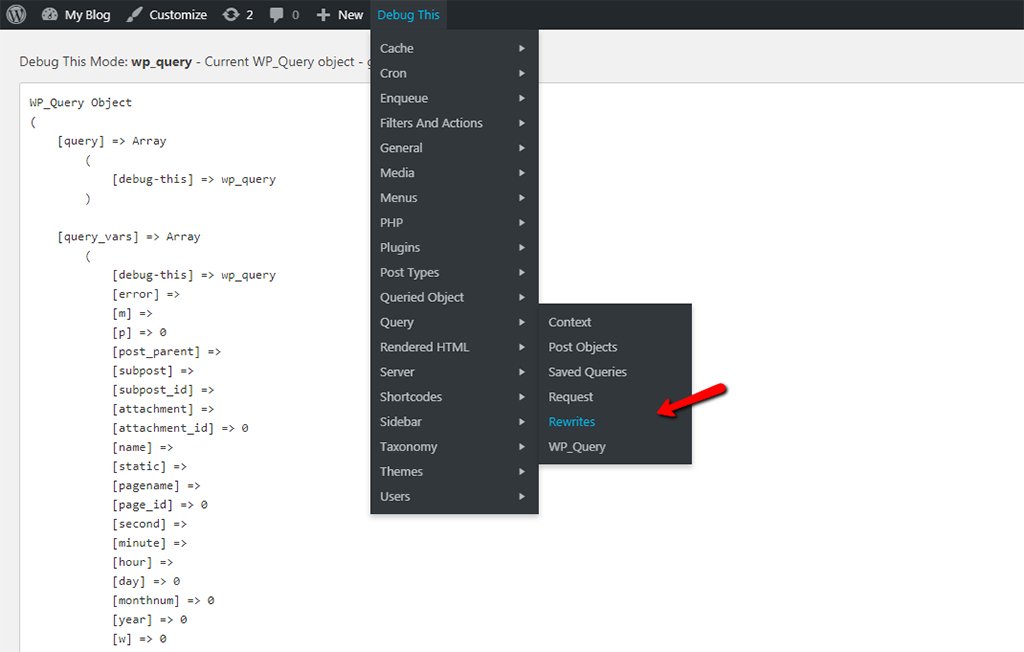
You will go to a location that contains rewritten rules. For instance, you have a broken author feed that states https://www.myblog.com/author/myself/feed/). To troubleshoot this feed, you must find the word “author”.
You will see the following rule “author/([^/]+)/feed/(feed|rdf|rss|rss2|atom)/?$”
If you do not see this, this is the source of your problem.
Use FTP to fix WordPress 404 Error
Another way is to use FTP to fix the WordPress 404 Error. Using an FTP file log in to your server. Make modifications to your .htaccess file. Here you will find files such as /wp-includes/ and /wp-content/ .
Now if the screen displays 660 permissions. It means that you do not have any right over this file/ group. In this case, you can make a temporary file and make writable files. Change the permission to 666.
Next, you must repeat the original solution.
Note
Do not forget to change your permission back to its default. You can even add the code manually to your .htaccess file.
Setting up 301 Redirects for moved or renamed Content
If you are facing error 404 WordPress trouble on particular content, then you are most likely:
- Have changed the slug of URL for a specific piece of content
- Have manually moved the content. You may have deleted an existing post or pasted a new one.
The users may more likely be accessing the content where it was previously located. It may lead to a WordPress 404 Error.
You can fix this WordPress 404 Error by an automatic redirect. For this, you can use any free Redirection plugin to manage the redirection from the dashboard of your WordPress.
Once you install the plugins, ensure to activate them. Check for “Tools” and click “Redirection”. Next, you need to input the URL of the 404 error page in the Source URL box. This you can figure out in the Target URL box.
Employ cPanel for Redirects
Since you are doing redirects on the server make sure to employ cPanel to manage the redirects.
How to fix WordPress 404 Error on the Internet Explorer browser
There may be a time when the WordPress website will be working on all the browsers expects Internet Explorer. The reason is IE ignores the condition of 404 since its evolution. It stops the results that cause WordPress 404 Error.
The prominent giant, Microsoft has launched a system update. It can stop the WordPress 404 Error.
How can you develop your own WordPress 404 Error?
You can even use the free WordPress 404 Error plugin. It offers you the option to set up a custom WordPress 404 Error with the following:-
- Contact info
- Important links
- Search box
You must redirect this to a physical page. It must be developed dynamically for a particular page.
Make sure to keep your WordPress 404 errors page light and give the tools that your visitor wishes for. Employ the features that you require absolutely.
In a conclusion
404 WordPress error is unavoidable. As soon as your WordPress website grows, there are more chances of WordPress 404 errors.
We will suggest you get an excellent workflow that can monitor these types of errors and proceed to fix them.
If this blog has not worked in your case, you can reach our technical experts.
Just Another WP is a leading partner that can handle all the technical stacks. Our team provides cost-effective WordPress maintenance and support packages. We are dedicated and believe in maintaining long-term technical partnerships.

