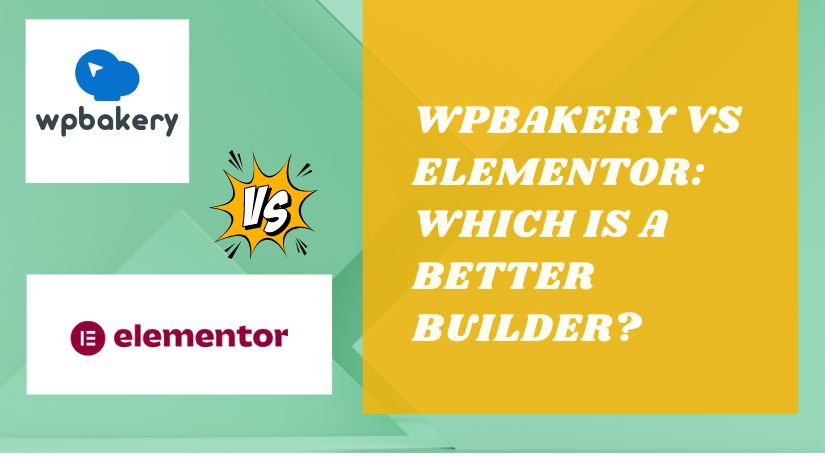
Table of Contents
- Overview of WPBakery and Elementor
- Breaking Down the Core Features: WPBakery vs Elementor
- Interface Comparison
- Elements and Widgets
- Design Flexibility and Customization
- Theme and Plugin Compatibility
- SEO and Performance
- Pricing Comparison
- Support and Community
- Pros and Cons
- Final Verdict
Nowadays, creating a website is simpler than ever. Thanks to WordPress page builders, anyone can create stunning websites without coding. Two of the most popular solutions are WPBakery and Elementor. Drag-and-drop capability is provided by both, although they serve distinct user demands.
Choosing the right builder is important. The right tool saves time, reduces frustration, and improves your site’s performance. We’ll contrast WPBakery with Elementor in this post. In the end, you will be able to select the one that best satisfies your needs.
Overview of WPBakery and Elementor
WPBakery
WPBakery, originally known as Visual Composer, has been operating for over a decade. It is a well-liked option for developers. Both front-end and back-end editing are available, and there are more than 4 million active users. Users are able to deeply customise thanks to this versatility.
WPBakery is the best option for people who want to code. It comes with several customisation possibilities and more than fifty widgets. It does not, however, come in a free edition; the starting price is $59.
Elementor
Elementor is a newer builder, yet it powers over 10 million websites. Its real-time front-end editing and simplicity of usage are well renowned. Elementor doesn’t require any coding experience and is very beginner-friendly.
Elementor comes in two versions: a free version and a paid version. There are over 100 widgets available in the premium edition, however there are only 40 in the free version. Payment plans start at $49 a year, so a wide range of customers may afford it.
Breaking Down the Core Features: WPBakery vs Elementor
Ease of Use
WPBakery
Users that like a high degree of customisation should utilise WPBakery. It is adaptable as it provides both front-end and back-end editing. However, this adaptability comes with a learning curve. Its features could be challenging for beginners to utilise at first. WPBakery is best utilised by programmers. Once learnt, it provides strong customisation options. For more assistance, there are community forums and tutorials accessible.
Elementor
Elementor’s design is renowned for being user-friendly. It’s easy to use even for inexperienced people. With its drag-and-drop editor, you may change your website in real time. You don’t need any coding knowledge to use Elementor. The simplicity of the UI is quickly picked up on by most users. With Elementor, you can start making beautiful pages right away. This is great for customers who want fast, hassle-free outcomes.
Interface Comparison
WPBakery
WPBakery’s UI includes both front-end and back-end editing capabilities. Beginners may find the back-end editor to be antiquated, but it does offer greater control. The layout’s abundance of options may seem cluttered to some people. For developers that want more in-depth customisation, it’s perfect. The UI may first seem complicated to new users. Expert coders, however, will value the versatility.
Elementor
The interface of Elementor is clear, contemporary, and user-friendly. With its drag-and-drop feature, you may make changes right on the page. All elements are neatly organized in a sidebar for quick access. Beginners will find Elementor’s interface easier to navigate. The sidebar can feel a little cramped with options, but it’s manageable. Overall, Elementor’s interface is simpler, especially for those unfamiliar with coding.
Elements and Widgets
WPBakery
WPBakery provides over 50 built-in widgets and elements for users. These elements include text blocks, buttons, and sliders. More experienced users can even add their own JavaScript and CSS. WPBakery’s versatility is perfect for developers wanting specialised functionalities. Supplementary components can be acquired via third-party add-ons. WPBakery is hence appropriate for intricate site-building projects.
Elementor
The 40 widgets in Elementor’s free edition should be plenty for most new users. Basic components like text, pictures, and buttons are among them. The paid version unlocks over 100 widgets, adding more design possibilities. Elementor offers specialized elements for eCommerce, forms, and more. It’s easy to add elements by simply dragging them onto the page. For many users, Elementor’s widget library is more than sufficient.
Design Flexibility and Customization
WPBakery
WPBakery offers powerful customization optiupgrades for knowledgeable users. It gives you complete control over the design by supporting custom JavaScript and CSS. You may modify each part to fit your specific needs. WPBakery is the best option for people that desire extensive customisation. This versatility, meanwhile, can be too much for novices who aren’t comfortable with coding. With more than 50 pieces in its collection, developers have a lot of creative freedom. WPBakery is a good choice if total control is something you love.
Elementor
Elementor prioritises simplicity without sacrificing adaptability. It saves time by providing a selection of ready-made templates. These templates are simple to edit, even if you don’t know how to code. Elementor’s drag-and-drop interface makes designing fast and smooth. Advanced users can still apply custom CSS for extra styling. While it lacks WPBakery’s deep coding options, it’s perfect for quick, stylish designs. For users seeking ease with some flexibility, Elementor is a great choice.
Theme and Plugin Compatibility
WPBakery
Nearly every theme and plugin for WordPress is compatible with WPBakery. This guarantees that popular themes like Gillion or Bridge will function with your website. It also integrates smoothly with essential plugins like WooCommerce. Developers will appreciate the flexibility to use WPBakery with various plugins. It’s suitable for users who rely on third-party themes and plugins. This compatibility makes WPBakery a reliable choice for complex sites.
Elementor
Elementor is also compatible with a huge range of themes and plugins. Well-known themes for Elementor include Astra and OceanWP. It’s the best option for customers seeking straightforward theme integration as a result. eCommerce websites benefit immensely from Elementor’s integration with WooCommerce. Regardless matter whether you are utilising premium or free themes, Elementor provides seamless functionality. For those who seek versatility with different themes and plugins, it’s a serious contender.
SEO and Performance
WPBakery
WPBakery is overall SEO-friendly but requires some caution. It heavily relies on shortcodes, which can affect site speed and SEO. If you deactivate the plugin, shortcodes can cause broken pages. This may negatively impact search rankings and user experience. WPBakery works well with SEO plugins like Yoast but needs careful handling. Developers should test changes before going live to avoid issues.
Elementor
Elementor provides cleaner code, which helps with SEO performance.Because it doesn’t rely on shortcodes, indexing pages by search engines is much easier. Faster loading times are guaranteed by the lightweight design, which raises SEO ranks. Elementor integrates smoothly with popular SEO plugins like Yoast and RankMath. For those searching for a page builder that is SEO-friendly, this is a fantastic choice. All things considered, Elementor provides superior performance and lower SEO hazards.
Pricing Comparison
WPBakery
WPBakery provides a simple price structure. The ordinary license costs $59 for a lifetime purchase. This includes 6 months of premium support, which can be extended. While there is no free version, the lifetime license can save money long-term. However, the lack of a free option makes it less accessible to beginners.For consumers who intend to make a single investment, it works best.
Elementor
There are premium and free versions available for Elementor. Enough functionality are included in the free edition for tiny websites. Paid plans begin at $49 annually for a single site. greater-tier plans for many websites have greater prices. For instance, the $199 package enables 25 sites, but the $99 plan only covers three. Elementor is ideal for both individual users and agencies due to its flexible pricing.
Support and Community
WPBakery
WPBakery offers 6 months of support with the option to extend. Its large community provides helpful resources and tutorials. However, extended support requires an additional fee, unlike Elementor. The support is responsive but limited to paid users only. WPBakery’s long presence in the market means a well-established community exists. This community can help users troubleshoot issues and share tips.
Elementor
Elementor offers better support options, especially for paid users. Its premium plans come with 24/7 support for quick assistance. Furthermore, there is a vibrant user and developer community for Elementor. Users of the free version can ask questions in community forums. The wealth of documentation provided by Elementor also facilitates problem-solving. In general, its help system is easier to use, particularly for new users.
Pros and Cons
WPBakery
- Pros:
- Offers powerful customization options with coding flexibility.
- One-time payment for a lifetime license.
- Extensive elements and widgets for complex designs.
- Cons:
- No free version available.
- Shortcodes can break pages if the plugin is deactivated.
- Steeper learning curve for beginners.
Elementor
- Pros:
- Free version available with enough features for small projects.
- User-friendly interface, ideal for beginners.
- Lightweight and more SEO-friendly with cleaner code.
- Cons:
- Paid plans are subscription-based, requiring annual renewals.
- Limited customization compared to WPBakery for advanced developers.
- Can feel too simplistic for users seeking deep control.
Final Verdict
Both WPBakery and Elementor are excellent page builders with unique strengths. WPBakery is ideal for developers who need deep customization.If you require complete control, investing on its lifetime licence is a wise choice. Its intricacy and dependence on shortcodes, meanwhile, could put off novices. Elementor, on the other hand, is a more approachable choice for non-developers. It’s perfect for beginners who want quick, stylish results with minimal effort. The free version is a huge advantage, especially for small projects.
Ultimately, the choice is determined by your needs. If you’re a developer looking for versatility, go with WPBakery. Use Elementor if you’re a rookie or need designs quickly.

